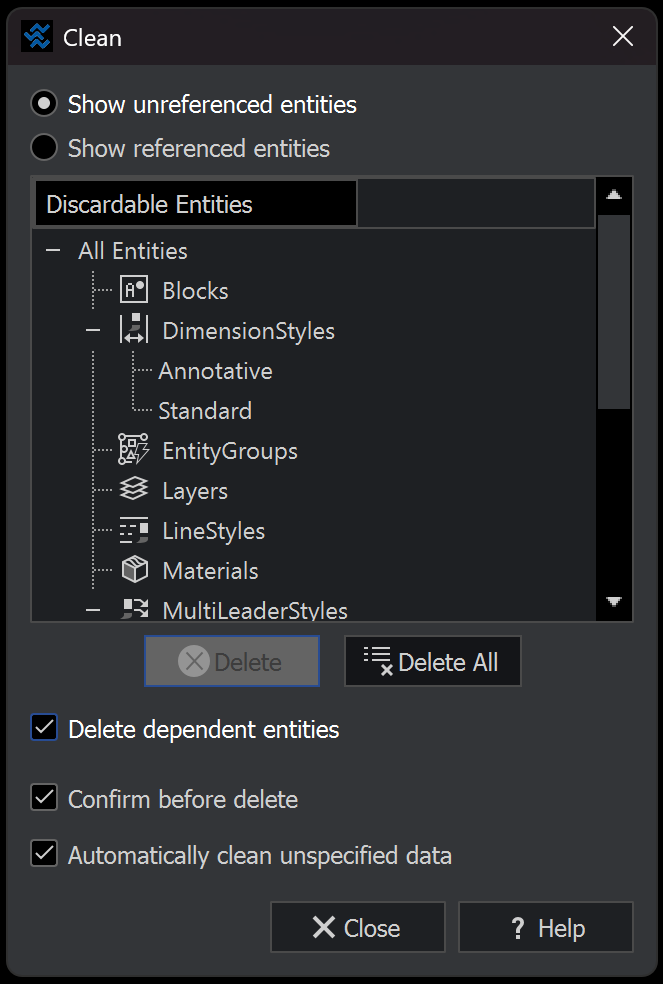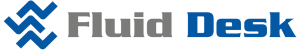Before or during your work in the program, use three commands to clear files of (for example) empty blocks left by the architect. Below are three step-by-step instructions for these functions.
-
_OVERKILL command (use underscores for English commands in the Polish version of the program). Select the entire drawing using the Ctrl+A keyboard shortcut, then type _OVERKILL and press Enter. When the window appears, click OK.

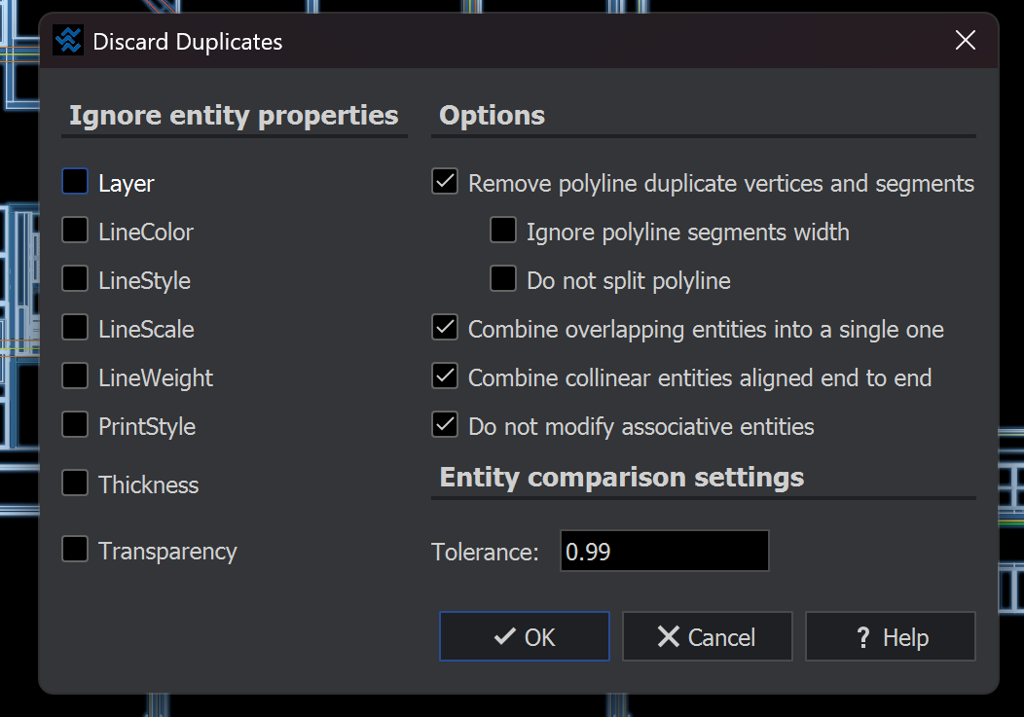
-
_AUDIT command: enter _AUDIT and press Enter. The program asks if you want to fix any detected errors. Select Yes or Yes.
-
_PURGE command: enter the command in the window, select all options, and confirm with OK.