Introduction
Welcome to FLUID DESK Help. Help includes descriptions and instructions for all the features and functions in the software.
With FLUID DESK, you can easily create professional CAD drawings.
With DWG as its primary drawing file format, FLUID DESK provides compatibility and exchange capabilities with a wide range of graphics and construction software all over the world.
Release 2024 can read and write DWG files up to the latest version of this format (R2018). The same applies to DXF (Drawing eXchange Format) files, which store the drawing database contents unencrypted.
The Welcome section of the online help discusses:
- Accessing the Help (includes typeface conventions)
- System Requirements
If you are not yet familiar with CAD, read these sections first:
Accessing the Help
You can access help by:
- Clicking Help > Help.
- Clicking Help, or pressing F1 in a dialog box.
- Pressing F1 within a command sequence.
- Clicking Help, or pressing Command + ? in a dialog box.
- Pressing Command + ? within a command sequence.
- Hovering the pointer over an icon to display a tooltip.
Some hints for using the Search tab in help:
- Use wildcards to broaden your search. For example, a search for "draw*" finds "drawn," "drawing," and "drawings."
- Use quotation marks to search for exact strings. For example “Specify entity”.
- Click
 to create Boolean searches using "AND," "OR," "NOT," and "NEAR."
to create Boolean searches using "AND," "OR," "NOT," and "NEAR." - Use the following options:
- Search previous results: Uses only the previously found topics for the next search.
- Match similar words: Highlights similar words in the found topics. For example, a search for "open" finds topics with "open" and "opening."
- Search titles only: Finds topics where the keyword is in the title.
Typeface conventions within the help
The following typeface conventions are used in the help.
Prompts
Commands entered at the command window or chosen from a menu or toolbar are bold:
: Move
Advice on how to respond to command requests, are shown in angle brackets:
Specify entities» <Select the entities to copy>
Specify entities» <Press Enter to end selection>
Point specifications referred to in illustrations are represented as:
Specify first point» <P1>
Specify second point» <P2>
Options and categories
Command options or methods and modes that can be used when prompted, including menu or toolbar names, dialog box captions, area names, buttons, fields, or other controls are bold. For example:
Click Add to create new elements …
Text in files
Text in customization files uses the Courier typeface:
*Dashdot, _ . _ . _ . _ . _ . _ . _ . _ . _ . _ . _ .
A, 0.5, -0.25, 0, -0.25
Note: The application uses the help matching your MacOS primary language settings (System Preferences > Language & Region).
System Requirements
The use of the application on a virtual machine is not supported.
Minimum
- 64-bit version: Microsoft® Windows 10, or Windows 11 (with latest Updates and Service Packs)
- Intel® Core™ 2 Duo, or AMD® Athlon™ X2 Dual-Core processor
- 2 GB free hard disk space depending on accessory applications installed
- 4 GB RAM
- 3D Graphics accelerator card with OpenGL version 1.4
- Display with 1280 x 768 pixels resolution
- Mouse
Recommended
- Windows® 11 64-bit version (with latest Updates and Service Packs)
- Intel® Core™ i5, i7, or i9 processor 6th generation or higher, AMD Ryzen 5 / 7 / 9 processor, or better
- 2 GB free hard disk space depending on accessory applications installed
- 8 GB RAM
- 3D Graphics accelerator card with OpenGL version 3.2 or better
- Full HD monitor
- Wheel mouse, or 3D mouse
- macOS v11.0 (Big Sur), v12 (Monterey), or v13 (Ventura)
- Mac® with Intel® Core™ 2 Duo processor or better
- 4 GB of RAM (8 GB or more recommended)
- 2 GB of available hard-disk space for installation
- 3D Graphics accelerator card with OpenGL version 1.4 (OpenGL version 3.2 or better recommended)
- Display with 1280 x 768 pixels resolution, or better
- Mouse
Apple M1 ARM-based systems are supported.
- Ubuntu® 2020.4 LTS, Fedora® 33
- Intel® Core™ 2 Duo, AMD® Athlon™ X2 Dual-Core processor, or better
- 4 GB of RAM (8 GB recommended)
- 2 GB of available hard-disk space for installation
- 3D Graphics accelerator card with OpenGL version 1.4 (OpenGL version 3.2 or better recommended)
- Display with 1280 x 768 pixels resolution, or better
- Mouse (Wheel mouse recommended)
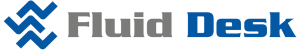
 The
The