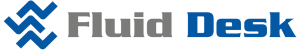Introduction
You can open several drawings at once. The Window menu contains functions to work with multiple drawings simultaneously:
Cascading Drawing Windows
You can resize and arrange all drawing windows so they overlap with only the title bars visible. After you cascade the drawing windows, only the topmost window is completely visible.
To cascade drawing windows:
- Click Window > Cascade.
Access
Menu: Window > Cascade
Tiling Drawing Windows Horizontally
You can arrange multiple drawing windows in a horizontal orientation.
To tile drawing windows horizontally:
- Click Window > Tile Horizontally.
Access
Menu: Window > Tile Horizontally
Tiling Drawing Windows Vertically
You can arrange multiple drawing windows in a vertical orientation.
To tile drawing windows vertically:
- Click Window > Tile Vertically.
Access
Menu: Window > Tile Vertically